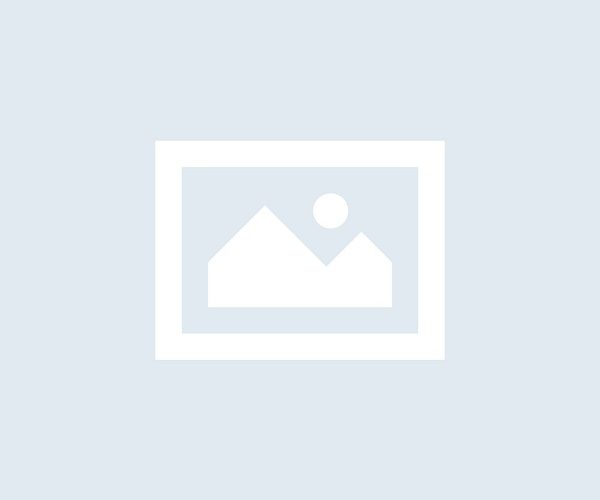Infotainment designers have a tough job these days. Drivers will no doubt compare the responsiveness, resolution, graphic design, and ease of use to their touchscreen pocket computerser, phones, and few automotive systems compare favorably to that high standard.
Mazda takes at least one step to avoid such comparisons; unlike the touchscreen interfaces offered in every other compact sedan and compact hatch, the Mazda 3’s infotainment system is controlled primarily by a rotary dial and volume knob located between the front seats. (This kind of setup is more common in luxury cars, contributing to the 3’s premium feel.) Useful hard buttons for navigation, media, home screen, and back are positioned around the primary dial. Additional controls can be found on the steering wheel.
Skipping touch functionality means the Mazda design team was able to position the standard 8.8-inch infotainment display high on the dash, up by the windshield. Compared to a touchscreen system’s positioning within arm’s reach of the driver lower on the dashboard, the Mazda system is closer to the driver’s field of view, meaning a quick glance at the screen doesn’t take your eyes off the road for as long.
See all 59 photos
The center rotary knob turns with a satisfying tactility and substantive heft, as does the smaller volume knob alongside it. Both controls are comfortable to use and, importantly, easy to find with the hand without looking down. That said, the glossy piano black trim around the controls and shifter lacks durability, and even less than a year after the 3 joined our long-term fleet, the finish appears cheap and scratched up.
The 3’s display presents an elegant, premium-looking interface design and responds immediately to your inputs. I’m particularly fond of the sans serif font. Although the backup camera’s lack of dynamic guidelines is disappointing, the high-resolution display makes clear any obstacles in your path.
Some editors have taken issue with how many steps it takes to change the radio station, and they have a point. The obvious way to adjust the station is to use the rotary dial to select tuner controls or manual tuning, which is unnecessarily complicated. Fortunately, upon spending more time with the car, we found you can scan through stations by holding the next track input on the volume knob or steering wheel, or quickly access the favorites menu on-screen (provided you’ve set up favorite stations there). Oddly enough, clicking it once while listening to the radio does nothing.
Listening to music in the 3 is a pleasant experience, especially with high-fidelity audio emerging from behind metal speaker grilles included with the optional Bose stereo. Changing the track or adjusting the volume from the center volume knob or steering wheel controls is a breeze. I will note that while listening to a Daniel Caesar album, the Gracenote music recognition software that sources album art defaulted to a generic, racially insensitive “Urban” graphic. I need not explain why generalizing music outside the white pop norm as “Urban” or “World” music is problematic.
See all 59 photos
Navigation is acceptable, but we’d likely skip the Mazda system and use Apple CarPlay or Android Auto phone integration software. Voice controls are frustratingly useless for entering an address, and using the rotary dial is straightforward but slow. I love how when using the integrated navigation system, directions appear on the optional head-up display, but that’s about the only benefit to using the Mazda system instead of whatever smartphone navigation software you’re used to.
Read More About Our Long-Term 2020 Mazda 3:read more
2020 Mazda 3 Infotainment Review: Something Different, Something Premium